top of page

How to order a product or service on the MFC Shop
This will show you the process of ordering a product or service on the MFC Shop.

Select the item you would like.

For this example, we will choose a cookie.

You will then be greeted with the product page.

Some items show a drop-down box that contains different variations of the product.

For the cookie, we have different flavors. Here it shows 'Chocolate Chip' and 'Mint Chocolate'.
When buying a product or service, they each have a unique code called an 'SKU'. This is used to determine what item you are buying.


Based on the option you chose will reflect what the product code will be (SKU), as you can see here.
This code is needed when you order, it tells us what item you would like.

After you have chosen your item, click the Order button below.
You will then be prompted for a password to continue, only staff members are allowed to enter the password and they must be with you for the ordering process.
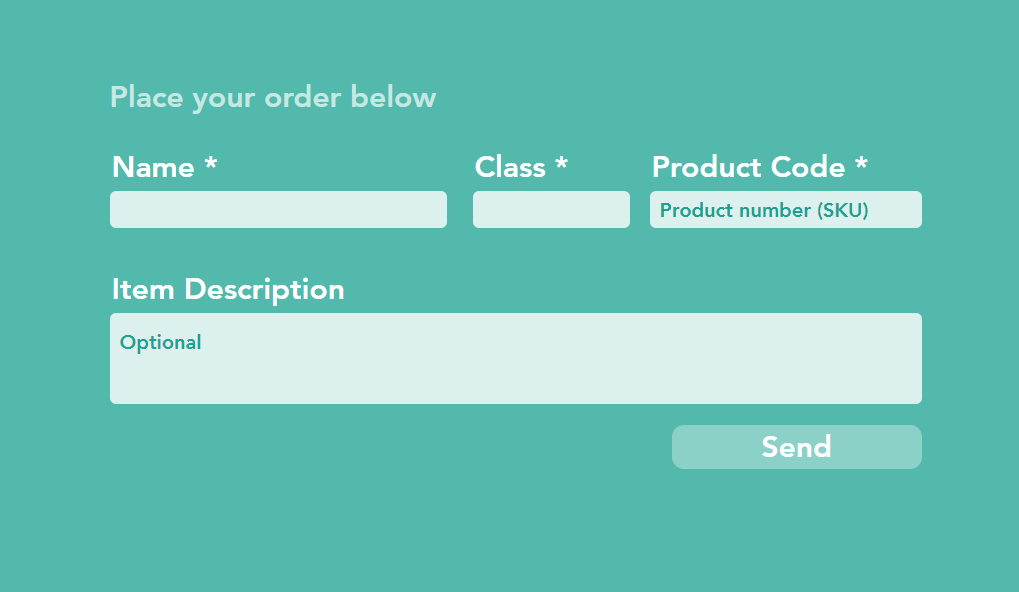
The ordering page should now appear. Please fill out the displayed fields and click the 'Send' button.

If the form is sent successfully, you will see a message under the 'Send' button. Sometimes an error message might appear if multiple people try to send it at once. If it doesn't work, keep trying or wait a few minutes.
Happy buying!
bottom of page